CodeStarでAlexaスキルを管理する
CodeStarでのデプロイ管理が便利になっていたので触りました。 CodeStarでプロジェクトを始める 始め方については、別ブログで書いていますのでこちらをご覧ください。最近[Link to Amazon Devel […]
目次
CodeStarでのデプロイ管理が便利になっていたので触りました。
CodeStarでプロジェクトを始める
始め方については、別ブログで書いていますのでこちらをご覧ください。最近[Link to Amazon Developer Account]という項目が追加されまして、こちらでAmazon Developer アカウントとリンクすることができます。
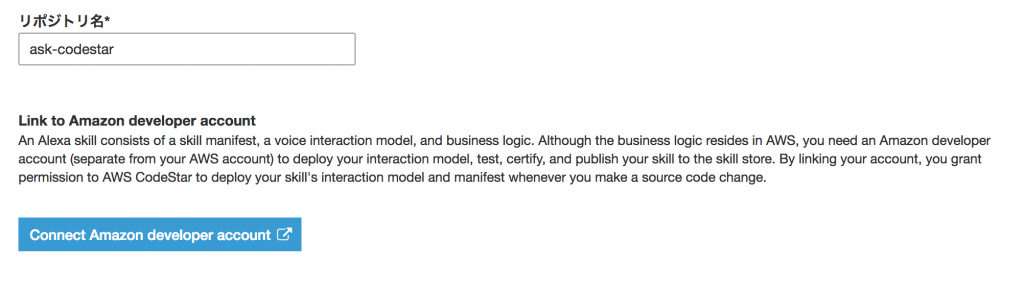
Cloud9を起動する
CodeStarでIDEをCloud9にすることで、ブラウザ上から編集できます。[IDE] > [IDEを開く]からCloud9を開きましょう。

エディタを開くと以下のような構成になっています。ちなみにいつのまにかAlexa SDKからASK SDKにアップデートされていました。

スキル情報を編集する
せっかくなので、スキル情報を変えてみましょう。skill.jsonを開いて名前などを変えておきます。
{
"manifest": {
"publishingInformation": {
"locales": {
"en-US": {
"summary": "Example skill made by code star",
"examplePhrases": [
"Alexa open code star",
"Alexa tell code star hello",
"Alexa ask code star say hello"
],
"name": "Hello from Code Star",
"description": "Example skill made by code star"
}
},
"isAvailableWorldwide": true,
"testingInstructions": "Sample Testing Instructions.",
"category": "EDUCATION_AND_REFERENCE",
"distributionCountries": []
},
"apis": {
"custom": {
}
},
"manifestVersion": "1.0"
}
}
この状態でGitにコミットとpushをします。するとCodeStarが用意したCodePipelineが自動でデプロイしてくれます。
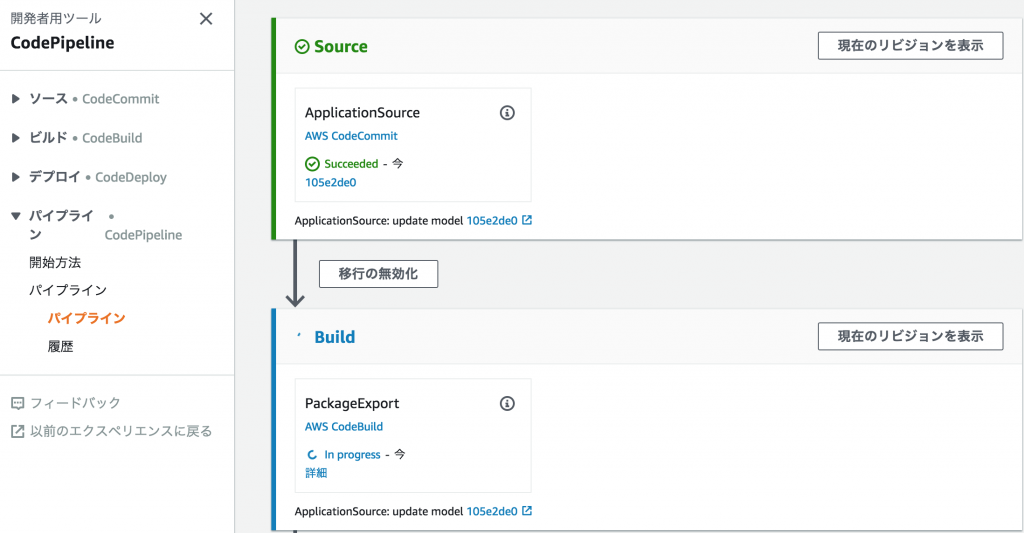
日本語を追加する
せっかくなので、日本語の対話モデルも足してみましょう。まずskill.jsonに日本語情報を追加します。
{
"manifest": {
"publishingInformation": {
"locales": {
"en-US": {
"summary": "Example skill made by code star",
"examplePhrases": [
"Alexa open code star",
"Alexa tell code star hello",
"Alexa ask code star say hello"
],
"name": "Hello from Code Star",
"description": "Example skill made by code star"
},
"ja-JP": {
"summary": "コードスターサンプルスキル",
"examplePhrases": [
"Alexa コードスターを開いて",
"Alexa コードスター",
"Alexa コードスターでこんにちは"
],
"name": "コードスター",
"description": "コードスターサンプルスキル"
}
},
"isAvailableWorldwide": true,
"testingInstructions": "Sample Testing Instructions.",
"category": "EDUCATION_AND_REFERENCE",
"distributionCountries": []
},
"apis": {
"custom": {
}
},
"manifestVersion": "1.0"
}
}
続いてinteractionModels/custom/ja-JP.jsonを作成します。
{
"interactionModel": {
"languageModel": {
"invocationName": "コードスター",
"intents": [
{
"name": "AMAZON.CancelIntent",
"samples": []
},
{
"name": "AMAZON.HelpIntent",
"samples": []
},
{
"name": "AMAZON.StopIntent",
"samples": []
},
{
"name": "HelloWorldIntent",
"slots": [],
"samples": [
"こんにちは"
]
}
],
"types": []
}
}
}再びGitでコミットとpushを行うことで、再び自動デプロイが走ります。

ビルド内容を変更する
webpackやTypeScriptなどを追加したい場合、buildspec.ymlにコマンドを追加しましょう。aws cloudformation packageでパッケージが作られるので、その前に実行する必要があります。
version: 0.2
phases:
build:
commands:
- pip install --upgrade awscli
- npm install --prefix lambda/custom/
- aws cloudformation package --template cfn-template.yml --s3-bucket $S3_BUCKET --output-template cfn-packaged-template.yml
# Do not remove this statement. This command is required for AWS CodeStar projects.
# Update the AWS Partition, AWS Region, account ID and project ID in the project ARN on template-configuration.json file so AWS CloudFormation can tag project resources.
- sed -i.bak 's/\$PARTITION\$/'${PARTITION}'/g;s/\$AWS_REGION\$/'${AWS_REGION}'/g;s/\$ACCOUNT_ID\$/'${ACCOUNT_ID}'/g;s/\$PROJECT_ID\$/'${PROJECT_ID}'/g' template-configuration.json
artifacts:
type: zip
files:
- cfn-packaged-template.yml
- template-configuration.jsonDynamoDBなどのリソースを追加する
こちらはcfn-template.ymlを変更すると良さそうです。Lambdaのロールなどもこちらですね。
AWSTemplateFormatVersion: 2010-09-09
Transform:
- AWS::Serverless-2016-10-31
- AWS::CodeStar
Parameters:
ProjectId:
Type: String
Description: AWS CodeStar project ID.
CodeDeployRole:
Type: String
Description: IAM role to allow AWS CodeDeploy to manage deployment of AWS Lambda functions
Stage:
Type: String
Description: The name for a project pipeline stage, such as Staging or Prod, for which resources are provisioned and deployed.
Default: ''
Globals:
Function:
AutoPublishAlias: live
DeploymentPreference:
Enabled: true
Type: Canary10Percent5Minutes
Role: !Ref CodeDeployRole
Resources:
CustomDefaultFunction:
Type: AWS::Serverless::Function
Properties:
CodeUri: 'lambda/custom'
Handler: index.handler
Runtime: nodejs8.10
Role: !GetAtt LambdaExecutionRole.Arn
Events:
AlexaSkillEvent:
Type: AlexaSkill
LambdaExecutionRole:
Description: Creating service role in IAM for AWS Lambda
Type: AWS::IAM::Role
Properties:
RoleName: !Sub 'CodeStar-${ProjectId}-Execution${Stage}'
AssumeRolePolicyDocument:
Statement:
- Effect: Allow
Principal:
Service: [lambda.amazonaws.com]
Action: sts:AssumeRole
Path: /
ManagedPolicyArns:
- arn:aws:iam::aws:policy/service-role/AWSLambdaBasicExecutionRole
PermissionsBoundary: !Sub 'arn:${AWS::Partition}:iam::${AWS::AccountId}:policy/CodeStar_${ProjectId}_PermissionsBoundary'
Outputs:
overrides:
Value: !Sub |-
{
"manifest": {
"apis": {
"custom": {
"endpoint": {
"uri": "${CustomDefaultFunction.Alias}"
}
}
}
}
}終わりに
Serverless FWやSAMとASK CLIの併用よりは、こちらの方がオールインワンで管理できて良さそうです。
VS Codeのスニペットが欲しいので、Cloud9はあまり使わないかもですが、チーム開発時やワークショップではよさそうです。